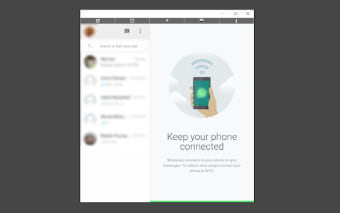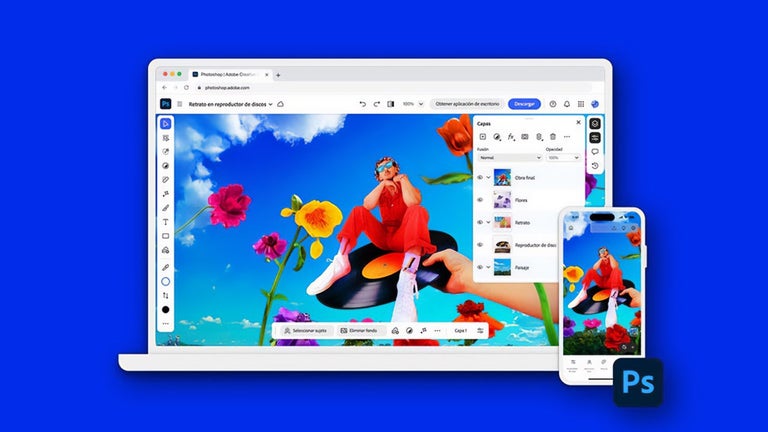How to Open WhatsApp in a Web Browser
This application allows you to open WhatsApp for you in a web browser. It is free, simple, fast, and easy to use. The best part is that you will not need to download any additional software to have a beautiful and organized user interface.
If you want to use this application, first you need to open your preferred browser. You can use Google Chrome. To do so, open the application and click on the button "Open browser".
Then you need to select the "Chrome" button from the bottom of the screen. You will see a drop-down menu. Choose the option "Allow access from an incognito window" to be able to access your computer.
Afterward, you need to enter your email address in order to verify it. You will receive a verification code. Enter the code and click on "I'm done". You have to repeat the process for each computer you use.
You can now enter the chat application. You will see a window with 5 buttons at the top. A description of the buttons will be shown in the screenshots (2nd picture). You need to click on "Start video call" in order to start the video call.
After the call is finished, the window will disappear by itself. If you want to return to the application, click on the button "Exit chat window".